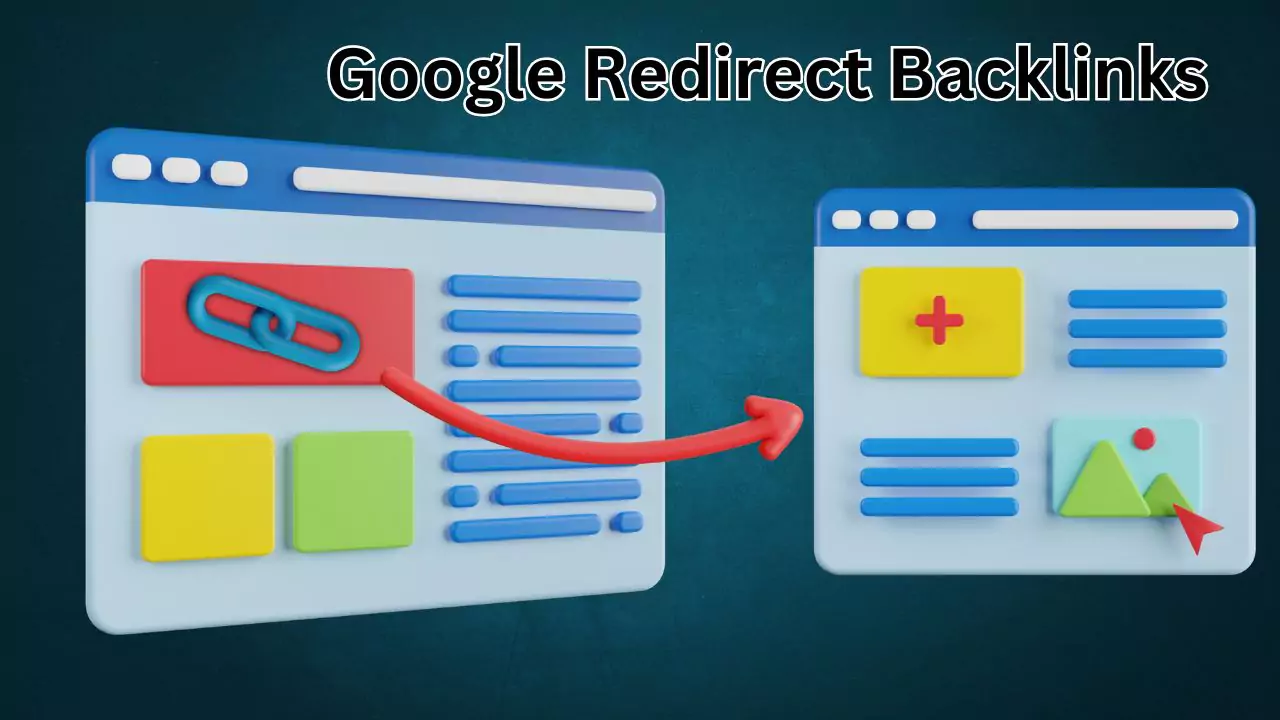Last Updated on February 2, 2025 by Digital pariksha
Creating Google Redirect Backlinks is a strategy that can be used to generate backlinks by leveraging Google’s redirect services. While this method is not as powerful as traditional backlinks, it can still contribute to your SEO efforts. Below is a step-by-step guide on how to create Google Redirect Backlinks.
What Are Google Redirect Backlinks?
Google Redirect Backlinks involve using Google’s URL shortener or other Google services to create a link that redirects users to your website. Since these links originate from a Google domain, they can pass some authority to your site, albeit less than standard backlinks.
List of Google Redirect Backlinks
Step 1: Choose a Google Service
To create a Google Redirect Backlink, you can use various Google services that allow URL redirection. The most commonly used services are:
- Google Sites – You can create a site with a link that redirects to your desired URL.
- Google Drive – You can create a public document or file that contains a link to your site.
- Google Maps – Create a location or a custom map that links to your website.
Step 2: Generate a Redirect URL
Once you have chosen a Google service, the next step is to create the redirect link. Here’s how you can do it with a few examples:
- Google Sites Redirect:
- Create a Google Site.
- Insert a button or hyperlink on the site that links to your target URL.
- Publish the site and use the Google Site URL as your backlink.
- Google Drive Redirect:
- Upload any file (PDF, Doc) to Google Drive and make it publicly accessible.
- Insert a hyperlink within the document that points to your website.
- Share the public Google Drive link as your backlink.
- Google Maps Redirect:
- Create a new map or edit an existing one.
- Add a location marker and include your website link in the description.
- Share the map link as your Google redirect backlink.
Step 3: Promote and Share Your Links
After creating the redirect backlinks, the final step is to promote them. Share these links across your social media profiles, in forums, or on websites where backlinks are beneficial. The idea is to get as much visibility as possible to leverage any SEO benefits that these links might provide.
Best Practices
While Google Redirect Backlinks can be a useful tool, they should not replace traditional backlink-building strategies. Here are some best practices to follow:
- Diversify Your Backlink Profile: Don’t rely solely on Google Redirect Backlinks. Ensure that your backlink profile includes a mix of different types of links from high-quality sources.
- Use Sparingly: Overusing Google Redirects may dilute their effectiveness and could potentially raise red flags with search engines.
- Quality Over Quantity: Focus on building quality backlinks from authoritative sites rather than creating numerous redirect links that may not provide significant SEO value.
Conclusion
Google Redirect Backlinks can be a supplemental strategy in your SEO toolkit. By leveraging Google’s trusted domains, you can create redirect links that point back to your site, potentially enhancing your backlink profile. However, remember that this should only be one part of a broader, more diversified SEO strategy focused on quality and relevance.
Discover more from Digital Pariksha
Subscribe to get the latest posts sent to your email.