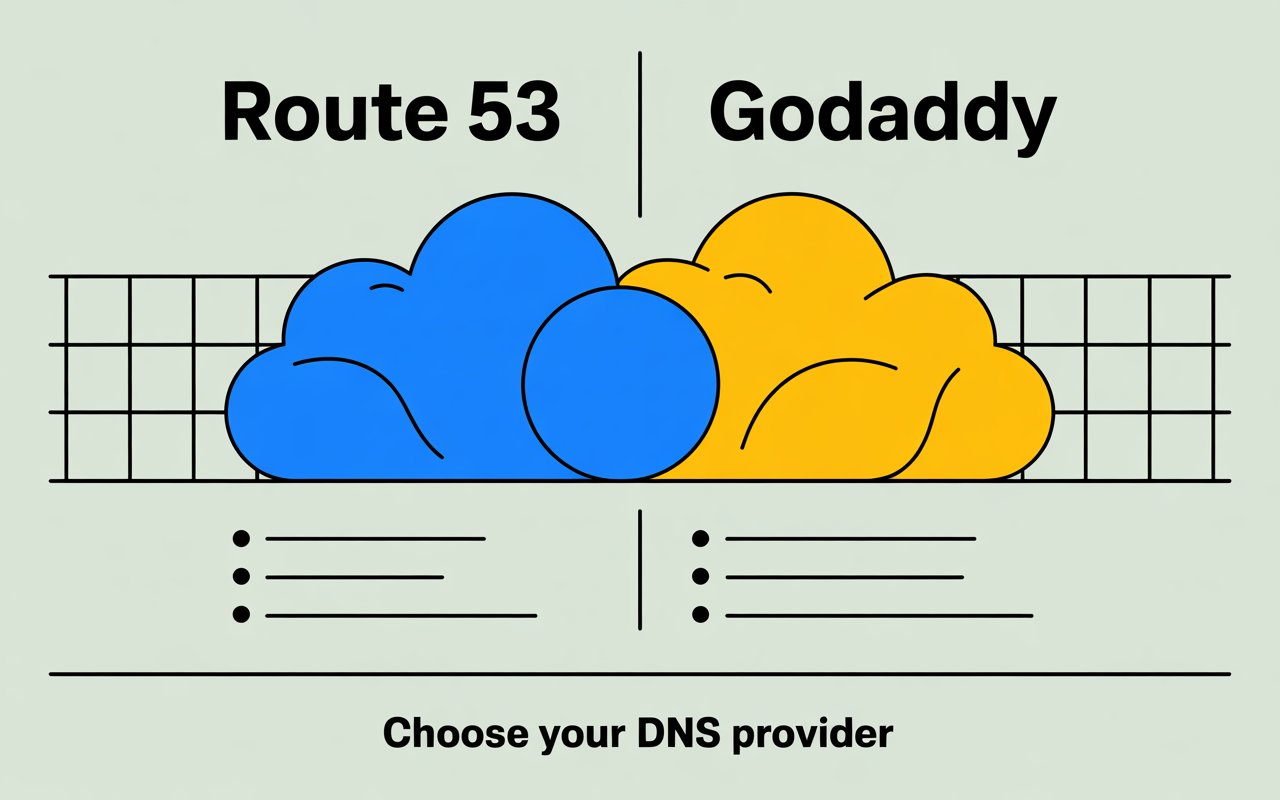Last Updated on July 24, 2025 by Digital pariksha
If you’re setting up a website, one of the first choices you’ll make is where to register your domain and manage your DNS. Two big names you’ll run into are Amazon Route 53 and GoDaddy.
But which one’s better? And more importantly, which is better for you?
In this post, I’ll break down the key differences between Route 53 vs GoDaddy in plain English. You’ll learn:
- What each service does (without the jargon)
- Where they shine (and where they fall short)
- Real-world use cases and tips
- How to pick the right one for your needs
What Is Route 53 vs GoDaddy?
Before comparing, let’s quickly define what each one is.
Amazon Route 53
- A DNS (Domain Name System) service by Amazon Web Services (AWS)
- Built for developers and businesses needing high performance and reliability
- Not a domain registrar first, but it can register domains too
GoDaddy
- A domain registrar and web hosting provider
- One of the most popular for buying domain names
- Offers a full suite: domains, hosting, email, websites, and more
In short, Route 53 is techy and powerful. GoDaddy is user-friendly and broad.
Ease of Use: GoDaddy Wins for Beginners
Let’s be honest. If you’re new to domains or just want something that works, GoDaddy is way easier to use.
Why?
- Clean, beginner-friendly dashboard
- Easy domain search, checkout, and setup
- Step-by-step guidance
Route 53, on the other hand:
- Lives inside AWS, which is a bit like entering a cockpit
- Has a learning curve, especially for non-tech folks
- Assumes you already know DNS stuff
Takeaway: If you’re just starting out or want simplicity, GoDaddy is the easier choice.
Performance and Uptime: Route 53 is Built Like a Tank
If you’re running a business site, app, or anything mission-critical, Route 53 offers serious reliability.
Key benefits:
- Global network of DNS servers for fast resolution worldwide
- 99.999 percent uptime SLA
- Automatic failover options
GoDaddy’s DNS is fine for most use cases, but it isn’t on the same level when it comes to speed and advanced routing.
Example: A startup running servers across multiple regions can use Route 53’s latency-based routing to direct users to the closest server. That means better load times and fewer delays.
Pricing: GoDaddy Looks Cheap… But There’s a Catch
Here’s where things get interesting.
| Feature | GoDaddy features | Route 53 features |
|---|---|---|
| Domain registration | From $12.99/year | From $12/year |
| DNS hosting | Free with domain | Around $0.50/month per zone plus queries |
| Privacy protection | Often extra | Included |
| Renewals | Can be higher | Transparent pricing |
At first glance, GoDaddy seems cheaper. But there are some caveats:
- They often upsell aggressively (email, SSL, privacy, etc.)
- Renewal prices can jump (some go from $12.99 to $19.99 or more)
With Route 53, you pay a small monthly fee, but you get what you pay for. High-end DNS performance and better pricing transparency.
Takeaway: For one or two domains, GoDaddy’s pricing is simple. For tech-savvy users or larger setups, Route 53 may be more cost-effective long term.
Use Cases: When to Use Each
Use GoDaddy if:
- You’re new to websites
- You want an all-in-one setup (domain, hosting, email)
- You care about ease over advanced tech
Use Route 53 if:
- You’re building a cloud-based app or SaaS product
- You need custom DNS records or geo-routing
- You already use AWS or plan to
Pro tip: You can buy your domain on GoDaddy but host your DNS on Route 53. It’s not either-or. It depends on your workflow.
Support and Features: Two Different Worlds
GoDaddy offers:
- 24/7 phone and chat support
- Tons of tutorials and FAQs
- Help with domains, hosting, email, SSL, and more
Route 53 offers:
- AWS-level support (ticket-based or premium plans)
- Detailed documentation (thorough but technical)
- Integration with other AWS services like EC2, S3, and CloudFront
If you want human help, fast, GoDaddy wins.
If you’re okay reading docs and configuring settings yourself, Route 53 gives you more power and flexibility.
FAQs
Can I move my domain from GoDaddy to Route 53?
Yes. You can transfer your domain registration to Route 53. Just unlock your domain on GoDaddy, get the auth code, and follow the AWS transfer steps.
Is Route 53 overkill for a personal website?
Kind of. If all you need is basic DNS and email, GoDaddy (or even Namecheap) will be simpler and cheaper.
Does Route 53 include email?
No. Route 53 handles DNS only. You’ll need to set up email separately with a provider like Google Workspace or Zoho Mail.
Which one is better for SEO?
Neither one directly affects SEO. But faster DNS resolution and better uptime from Route 53 can support faster page loads, which may help your SEO indirectly.
So, Route 53 or GoDaddy?
Here’s my take.
If you’re a developer, power user, or AWS fan, Route 53 is unbeatable in performance and flexibility.
If you’re just starting out and want a simple, friendly setup, GoDaddy is more approachable. Just be mindful of the upsells.
Both are solid. It really depends on how deep you want to go.
Next step? Look at what you actually need. If you’re going full-on tech stack, go Route 53. If you just want a domain to point to your site, GoDaddy is a good place to begin.
And if you ever change your mind? You’re not locked in. You can move your domain or DNS setup any time you like.
Discover more from Digital Pariksha
Subscribe to get the latest posts sent to your email.