Last Updated on September 4, 2024 by Digital pariksha
What is Yahoo Redirect Virus?
The Yahoo redirect virus, also known as a browser hijacker, is a type of malware that alters your web browser’s settings without your knowledge or consent. This malicious software redirects your searches and homepage to Yahoo, even if you have a different search engine set as your default. The virus injects ads and affiliate links into the search results pages, generating revenue for the cybercriminals behind the attack.
Unlike a typical virus, the Yahoo redirect virus doesn’t directly infect your operating system. Instead, it modifies your browser’s configuration files, extensions, and settings to achieve its malicious goals. This makes it challenging to detect and remove, as the virus can quickly reestablish itself after a seemingly successful cleanup. The Yahoo redirect virus can affect various browsers, including Google Chrome, Mozilla Firefox, Safari, and Microsoft Edge, across different platforms like Windows, macOS, and even mobile devices. It often spreads through bundled software installations, malicious ads, and compromised websites.
How to Remove Yahoo Redirect Virus from Chrome
To remove the redirect virus from Google Chrome, follow these steps:
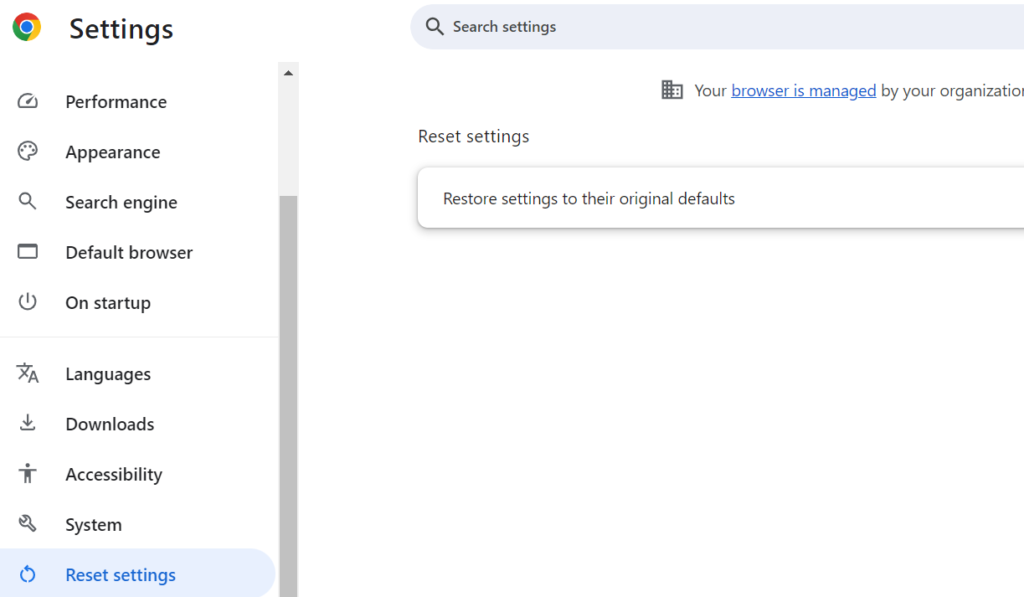
- Open Chrome and click on the three-dot menu icon in the top-right corner.
- Select “Settings” from the dropdown menu.
- Scroll down and click on “Advanced.”
- Under the “Reset and clean up” section, click on “Restore settings to their original defaults.”
- In the confirmation dialog, click on “Reset settings.”
This will reset your Chrome settings to their default state, removing any malicious extensions or settings changes made by the Yahoo redirect virus.
How to Get Rid of Yahoo Redirect Virus on Mac
To remove the redirect virus from your Mac, follow these steps:
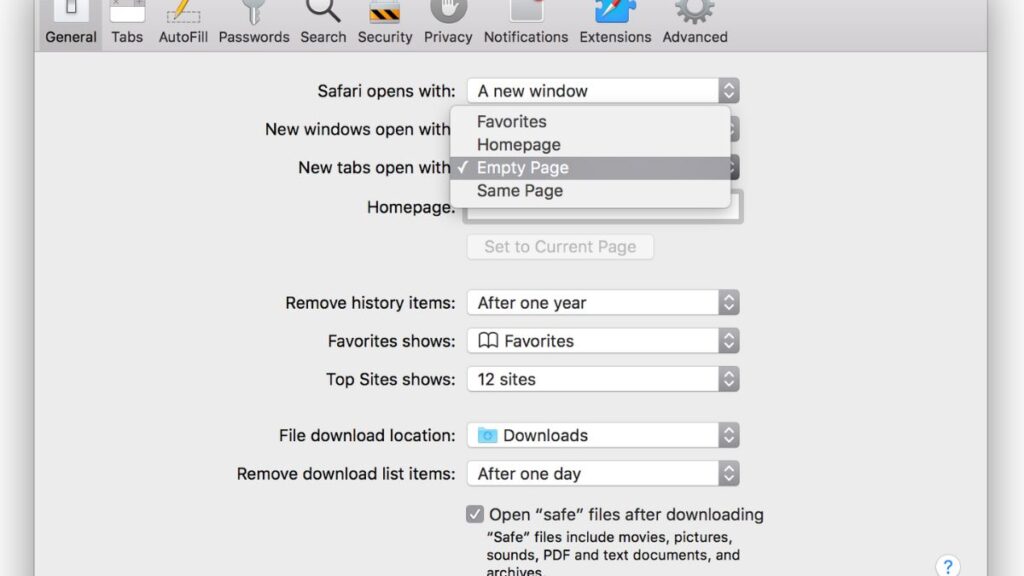
- Open Safari and go to the Safari menu.
- Select “Preferences” and click on the “Advanced” tab.
- Enable the “Show Develop menu in menu bar” option.
- Expand the “Develop” menu and select “Empty Caches.”
- Go to the “History” menu and choose “Clear History.”
- Select “all history” and click “Clear History” to confirm.
- Go back to the Safari Preferences and click on the “Privacy” tab.
- Click on “Manage Website Data” and select “Remove All.”
- Restart Safari.
If the issue persists, you may need to use a reliable antivirus or anti-malware tool to scan your system for any remaining traces of the virus.
Yahoo Redirect Virus on Windows 10
The redirect virus can also affect Windows 10 devices. To remove it, follow these steps:
- Open the Control Panel and go to “Uninstall a program.”
- Look for any suspicious or unfamiliar programs and uninstall them.
- Open your web browser (e.g., Chrome, Firefox, Edge) and reset its settings to the default state.
- If the issue continues, use Windows Defender or a third-party antivirus to scan your system for malware.
Firefox Yahoo Redirect Virus Removal
To remove the Yahoo virus from Mozilla Firefox, follow these steps:
- Open Firefox and type “about: addons” in the address bar.
- Click on “Extensions” and look for any suspicious or unfamiliar extensions.
- If found, click on the three-dot menu next to the extension and select “Remove.”
- Type “about: preferences” in the address bar and press Enter.
- Go to the “Home” and “Search” categories to reset your homepage and search engine settings.
- Click on “Privacy & Security” and clear your website data and browsing history.
- Restart Firefox.
How to Prevent Future Yahoo Redirect Virus Issues
To prevent future redirect virus issues, follow these best practices:
- Keep your web browsers and operating system up to date with the latest security patches.
- Be cautious when downloading and installing software from untrusted sources.
- Use a reliable antivirus or anti-malware program to protect your device from malware infections.
- Be wary of suspicious pop-ups, ads, and links that may lead to malicious websites.
- Use a reputable ad-blocker or anti-tracking extension to minimize exposure to malware.
- Regularly back up your important data to protect against potential data loss due to malware infections.
Frequently Asked Questions (FAQs)
Is the Yahoo redirect virus a real virus?
No, the Yahoo virus is not a true virus. It is a type of browser hijacker that modifies your web browser’s settings without your consent.
Can the Yahoo redirect virus infect my entire computer?
No, the Yahoo redirect virus primarily affects your web browser’s settings and does not directly infect your operating system. However, it can lead to further malware infections if not addressed promptly.
How do I know if my computer is infected with the Yahoo redirect virus?
If your searches are being redirected to Yahoo despite having a different default search engine set, or if you notice suspicious ads or links injected into your search results, your computer may be infected with the Yahoo virus.
Can the Yahoo redirect virus steal my personal information?
Yes, the Yahoo virus can potentially steal your personal information, such as your IP address and search queries, which are then used for targeted advertising or other malicious purposes.
How effective are antivirus programs in removing the Yahoo redirect virus?
Antivirus programs can be effective in detecting and removing the Yahoo redirect virus, but they may not always catch all the malicious files or settings changes made by the virus. It’s essential to combine antivirus scanning with manual browser cleanup steps for a more thorough removal process.
Wrapping up
The Yahoo redirect virus is a persistent and annoying browser hijacker that can significantly impact your browsing experience. By following the removal steps outlined for your specific browser and operating system, you can effectively clean up your browser and prevent future issues. Remember to always practice safe browsing habits, keep your software up to date, and use reliable security tools to maintain a healthy and secure computing environment.
Discover more from Digital Pariksha
Subscribe to get the latest posts sent to your email.

